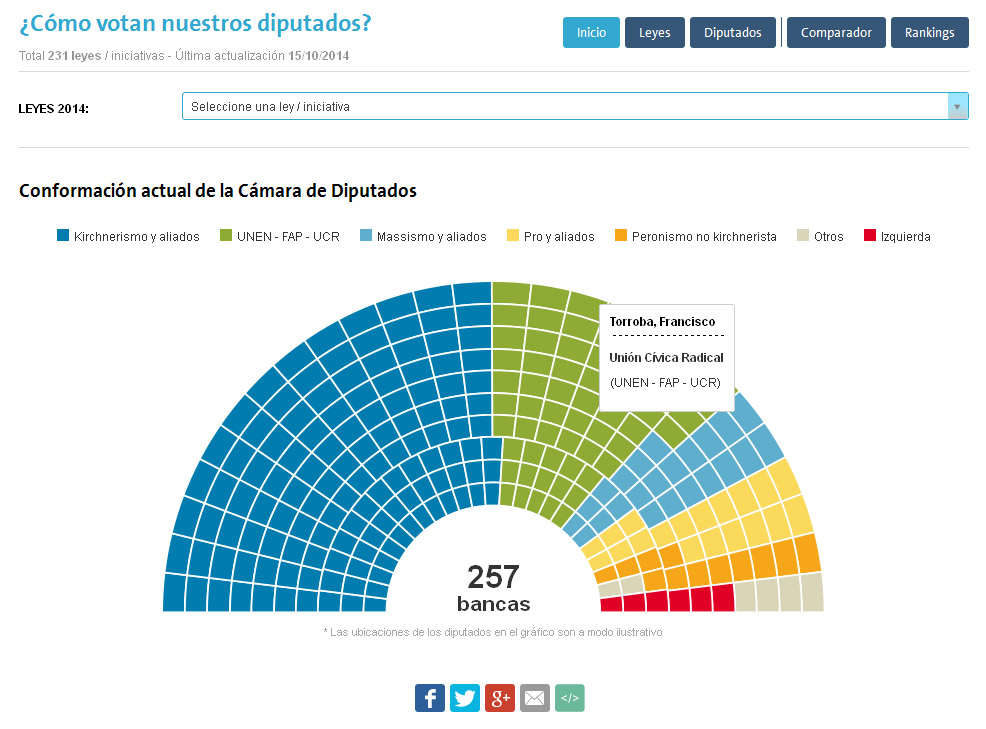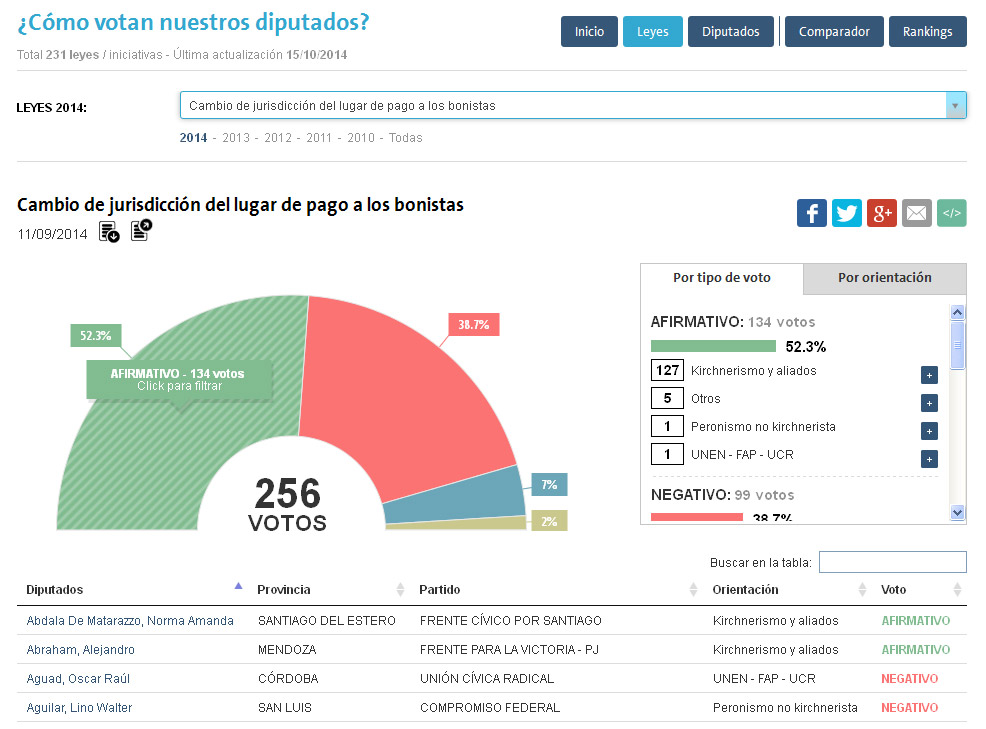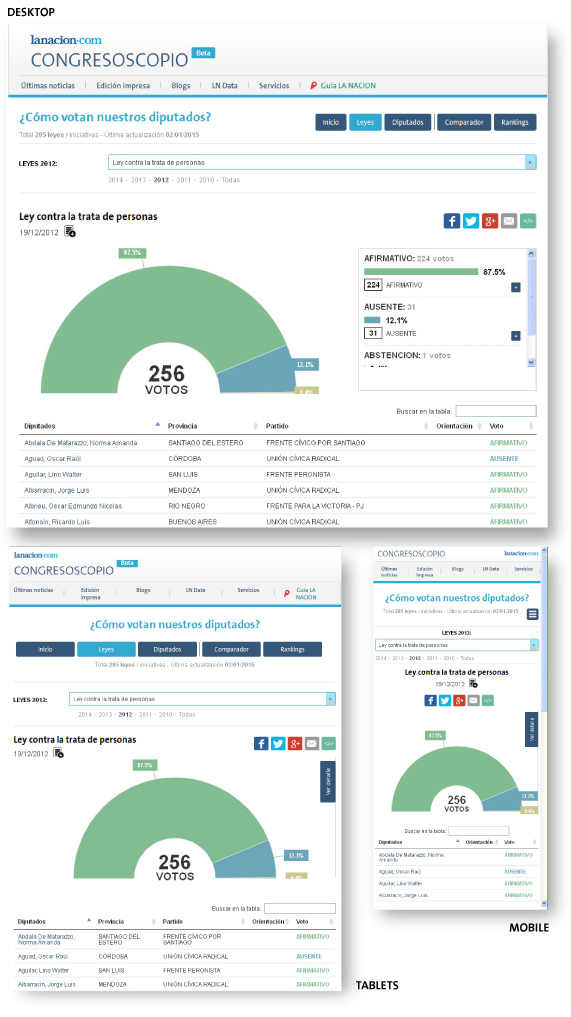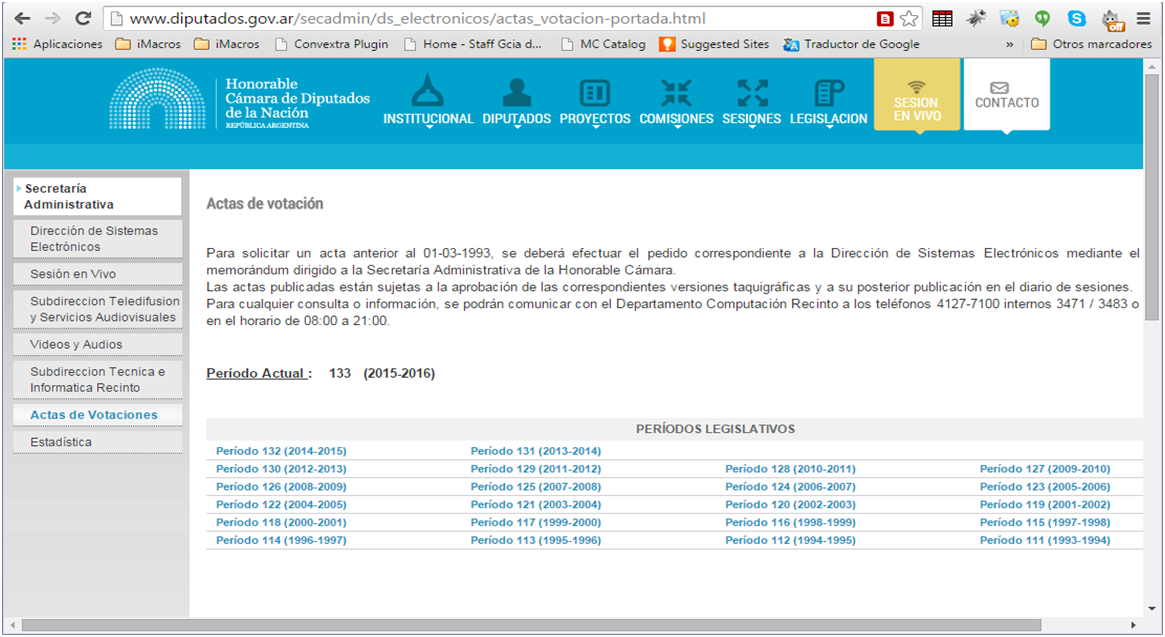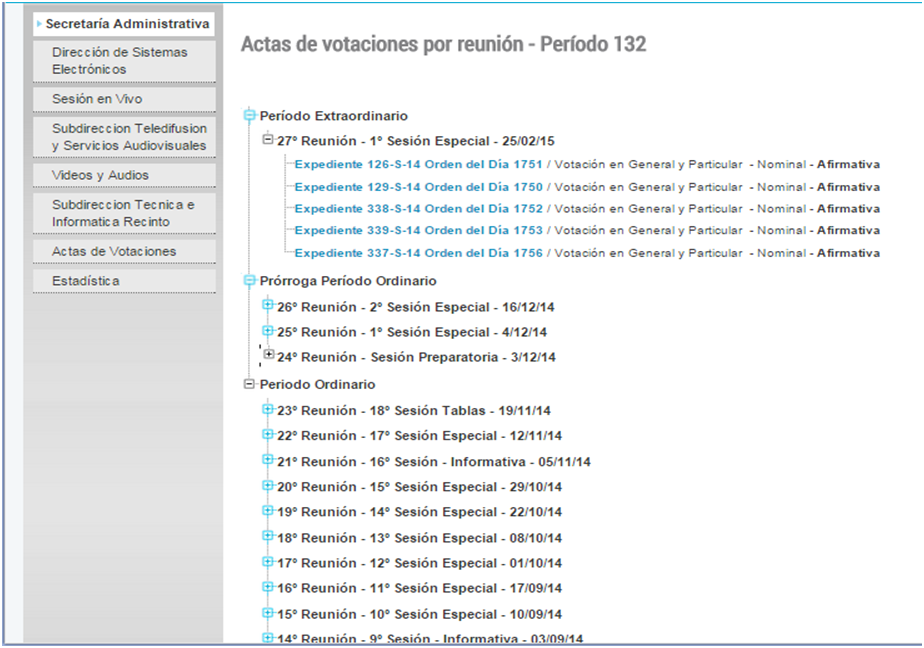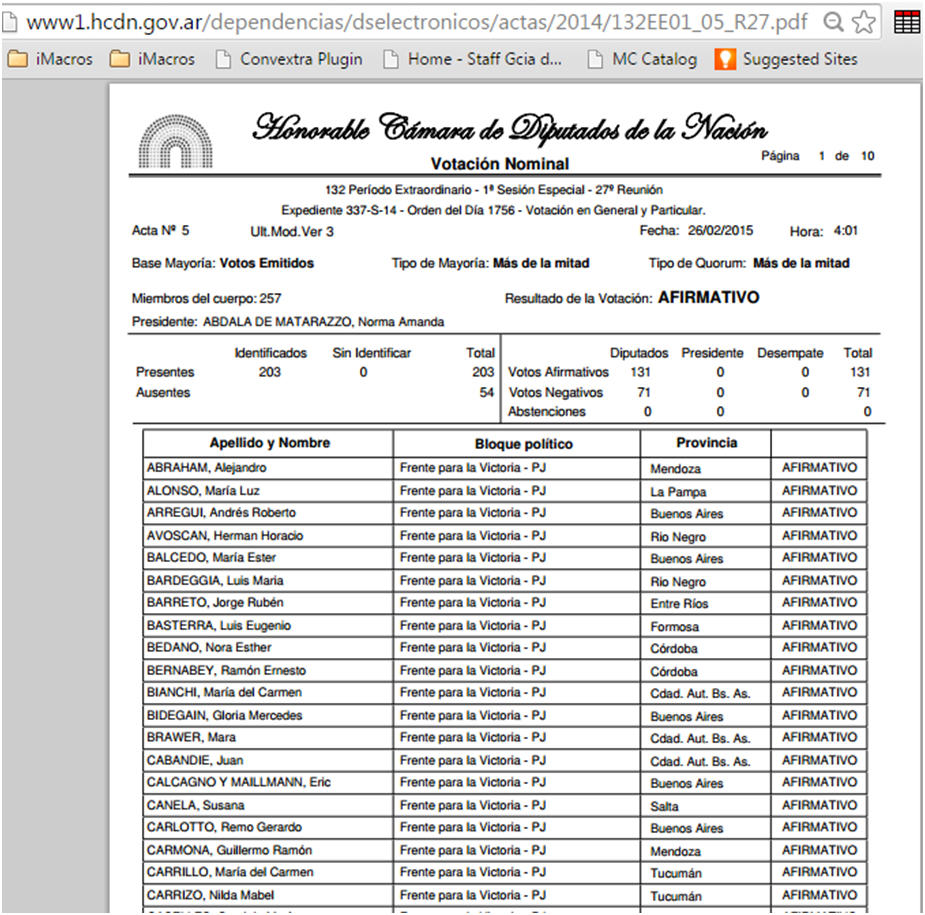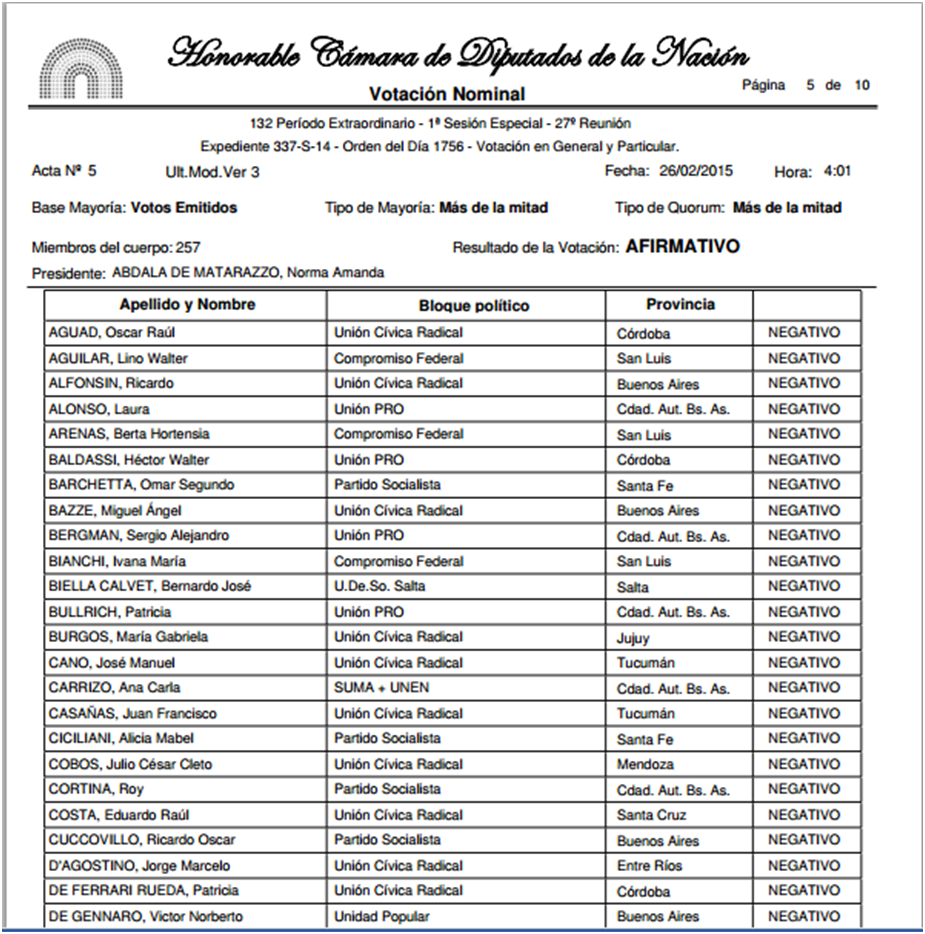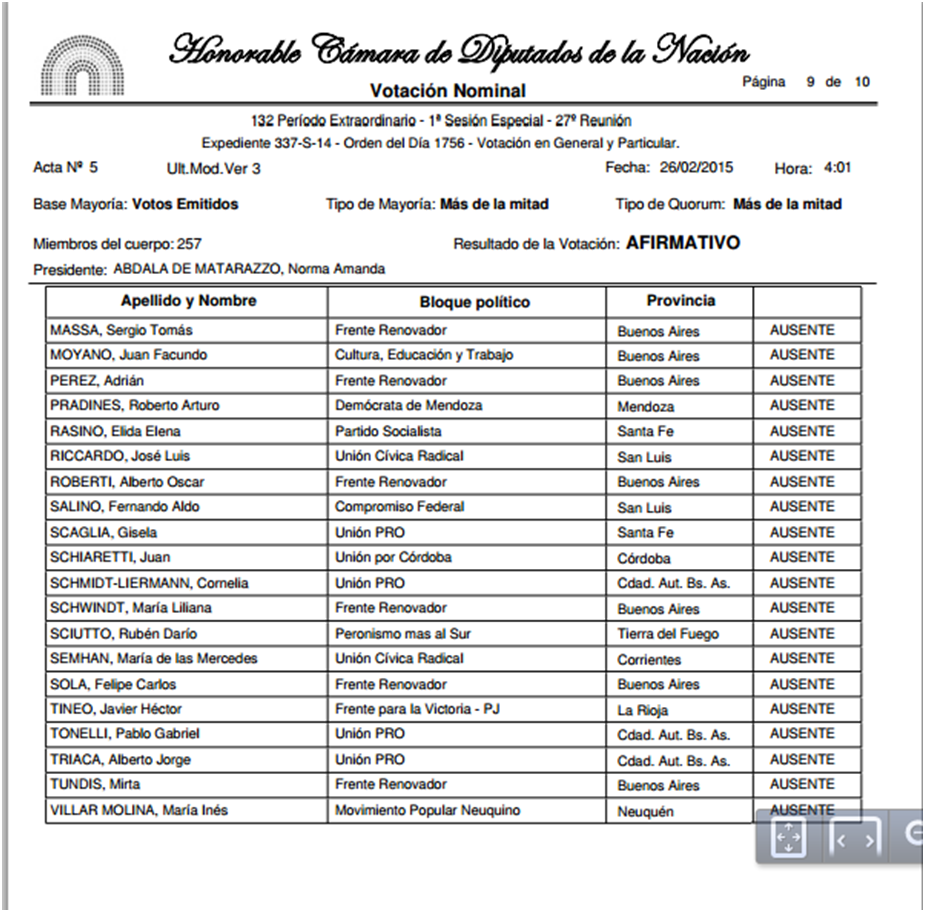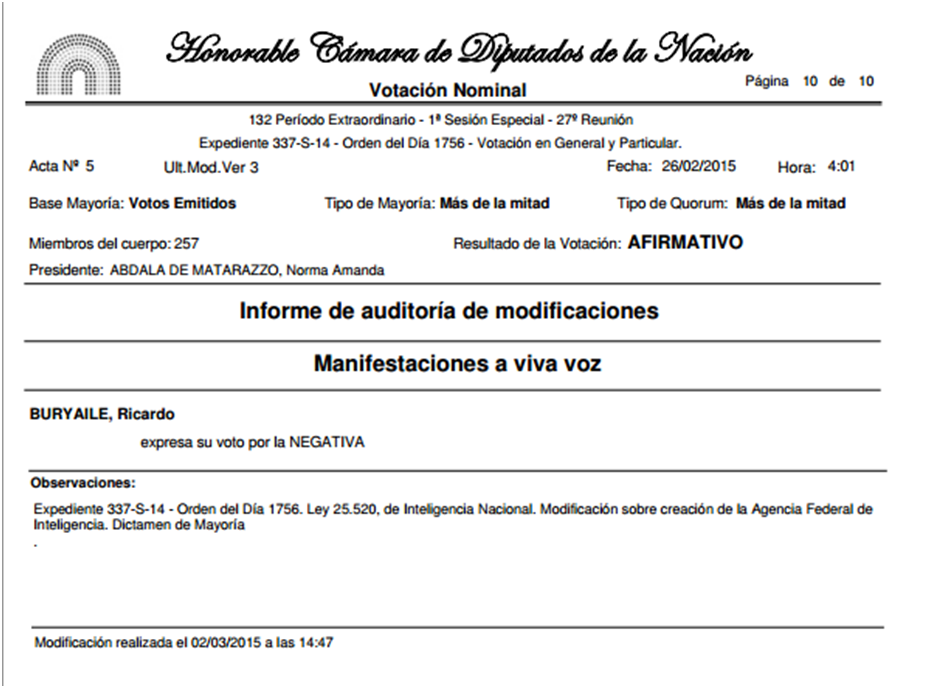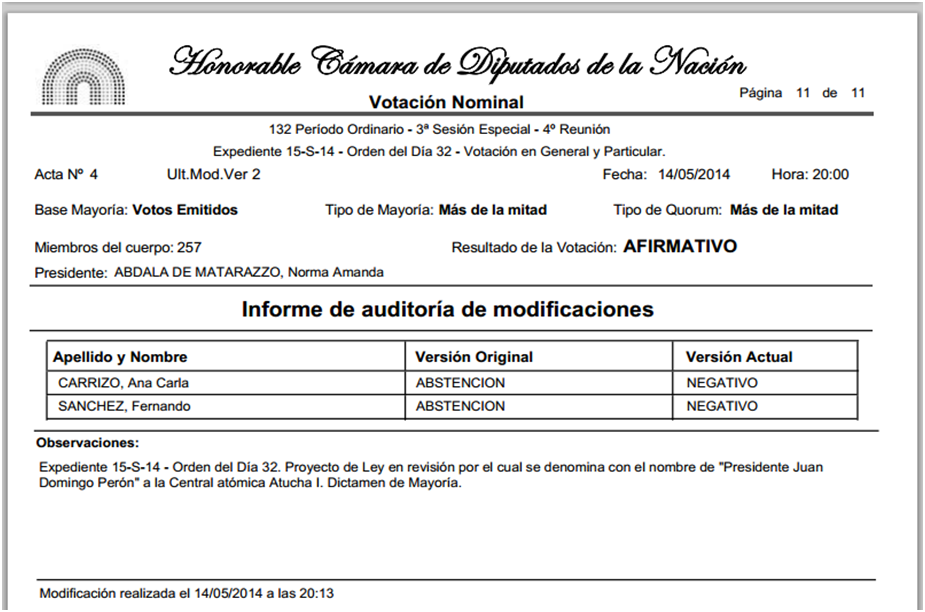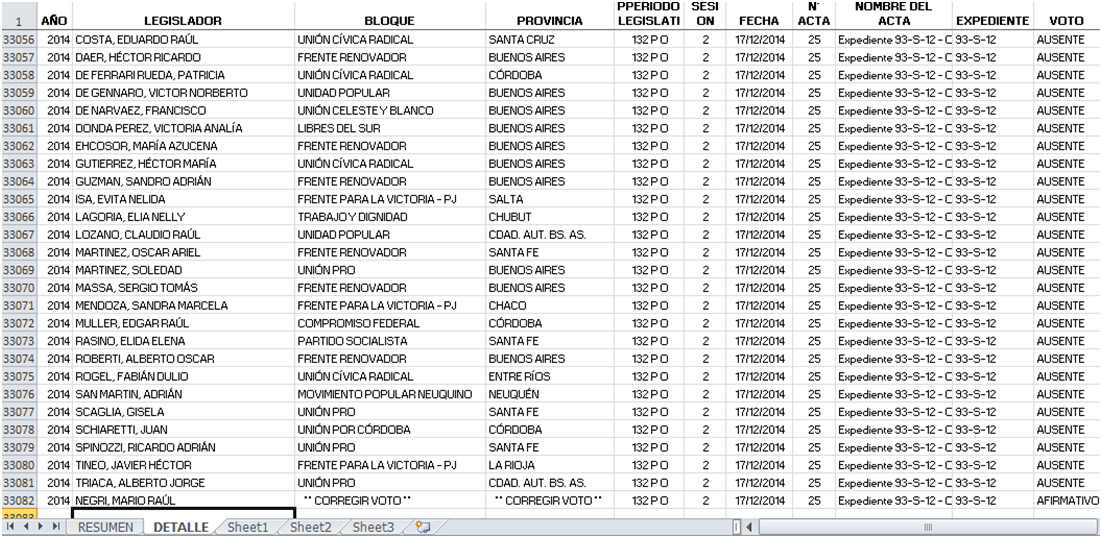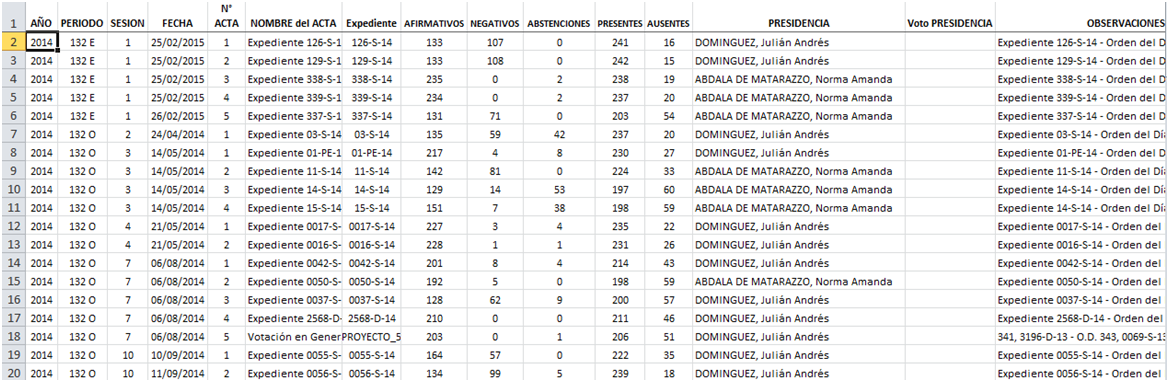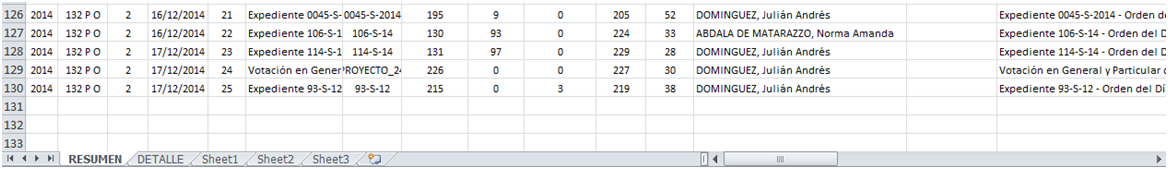To follow the behavior of legislators in Congress at Argentina is not a simple task, so an interdisciplinary team of journalists, designers and developers at LA NACION, created a news app called Congresoscopio that allows all citizens to explore in detail the parliamentary performance of individual MPs.
Until now, this information was inaccessible or published in no particular order and/or closed formats, so, from now on, citizens may use this application as a new source to learn more about the behaviour of those that represent us.
For topical reporting on Congress, we have an aggregated tag to monitor parlamentary action and in each law that it’s passed we embed this application adjusted to each votation. (An example)
.
1. “START” page
With an interactive graph that simulates a chamber with the current layout in Congress, you can browse position to position in order to access information from each of the MP’s.
2. “LAWS” page
If the user chooses the “Laws” button, it gives access to a database of more than 200 initiatives treated on Congress, covering projects from 2010 to nowadays, with detailed information for each session. The reader has the opportunity to explore according to its own concerns and also to access original documents in PDF that can be downloaded. The voting records and copies of each law content are some of the files that the application offers.
The search also can be focused by type of vote or by political forces that shapes Congress. The results page show how parties differ when voting a particular bill and also expose dissent within the same block or orientation. Unexpected or controversial matches are also reflected in the graphics and trigger new analysis.
3. “MEMBERS” page
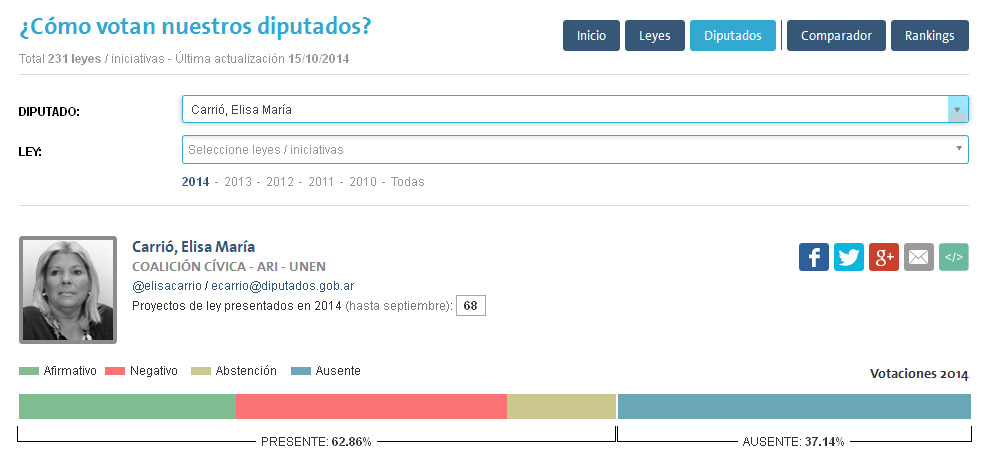 It contains a complete record of each member votes that allows to know how each of them treated laws, the percentage of absenteeism and the number of projects submitted, among other relevant data.
It contains a complete record of each member votes that allows to know how each of them treated laws, the percentage of absenteeism and the number of projects submitted, among other relevant data.
4. “COMPARISON” page
 Through the “Compare” button the user can choose between different legislators and contrast their votes in a certain project or several.
Through the “Compare” button the user can choose between different legislators and contrast their votes in a certain project or several.
5. “RANKINGS” page
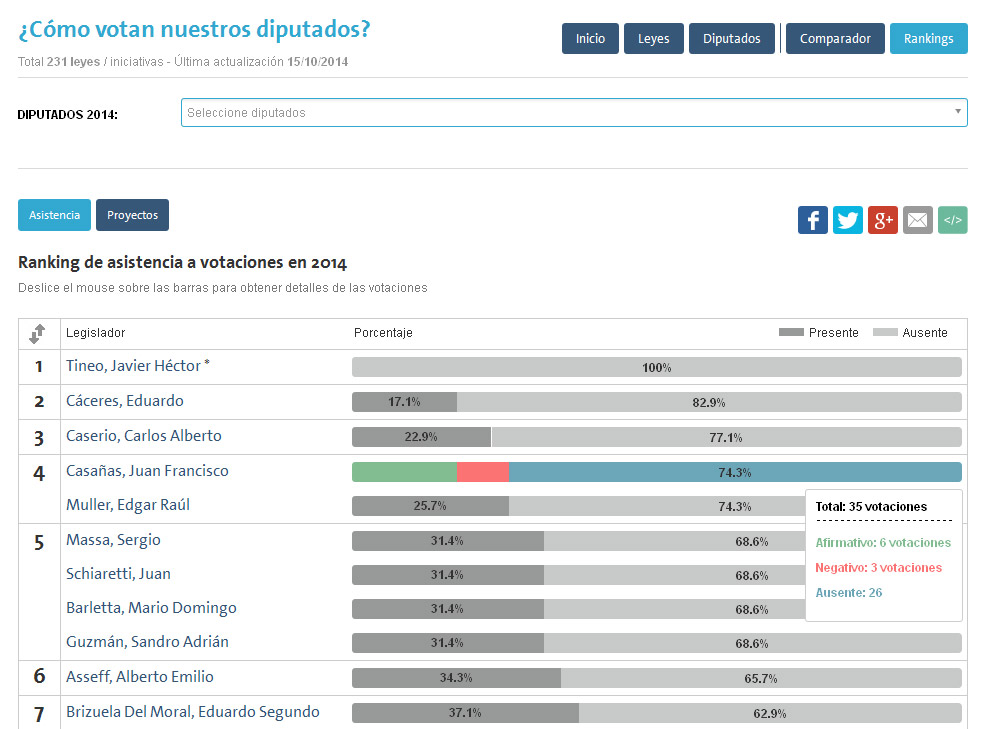 From the “Rankings” button you can explore each congressman presence or absence at the time of voting a law as well as the number of bills introduced during 2014 giving an idea to citizens on the volume of work done (or not) by each MP.
From the “Rankings” button you can explore each congressman presence or absence at the time of voting a law as well as the number of bills introduced during 2014 giving an idea to citizens on the volume of work done (or not) by each MP.
HIGHLIGHTS OF THE IMPLEMENTATION
> The application is updated constantly and systematically whenever a new law is voted.
> You can browse Congresoscopio from cell phones, tablets and desktop monitors.
> All search results and visualizations can be viralized via different social networks such as Facebook, Twitter, Google Plus, etc.
> The application can be embedded in different websites (eg. Blogs)
> Structured data is downloadable in open format .csv, and original documentation in PDF.
Technology used
For the news application: Python – Django, Mysql, d3js, dxchart js, Handlebars js.
For getting data: Visual Basics for Applications (VBA) and Excel Macros.
We designed a three steps process, based on an application programed on Visual Basic for Applications (VBA), from Excel, that in the first step analyzes the Congress site to see if there are new published acts (in PDF), and downloads the new ones.
The second step is the manual conversion of the PDF’s to DOC (Word). This is done with Nitro PRO.
The third process, with the same VBA application, opens each DOC file analyzes its parts to determine the name of the law (that must be converted to a “Given Name”), the result of the voting (Affirmative or Negative), the name of each representative that vote Positive, Negative, Abstention or Absent for the current Legislative Period.
As a result we obtain an Excel file with to Sheets:
Results – The result for each law (number of Positive, Negative, Abstention, Absent)
Details – How did vote each representative each law (aprox. 33.000 records at the end of the year)
This file is installed in a folder from which is uploaded to the NewsApp Congresoscopio that enables citizens from the website to analyze how vote each representative over their entire life cycle.
Behind the scenes. Getting data from Argentina´s Congress Votes
In Argentina´s Congress website, after each session we can find the votes PDFs early in the morning (in Sesiones ➔ Votaciones). This page represents the detail of the current period eg. 133 for 1/3/2015-1/3/2016) until 1993 (period 111).
For period 133 there are now sanctioned laws yet (8-4-2015) .
Congress activity is divided in Ordinary Period (March 1 to November 30 ), Extending Ordinary Period (December 1 to December 31), or Extraordinary Period (January 1st to February 28th).
During period number 132 , 130 laws were sanctioned, and they are published like this:
For example, the 25th of February 2015, during the Extraordinary Period, and as 27th session of period 132, 5 laws were voted . Each PDF details the voting results, and in other pages how each of the legislators vote in positive, negative , absent or not voting.
The last page includes a space for audit that describes special situations related with technical problems to vote or errors while voting, etc. It also contains a field “Observations” which describes the detail of the law treated that will afterwards be renamed with a more friendly name by our journalists.
Another example:
CONGRESOSCOPIO
The process for the News application Congresoscopio is divided in 4 stages:
-
Download the PDFs from the site
-
Convert PDFs to word
-
Generate an Excel document containing two pages:
-
DETAIL of how each legislator has voted
-
SUMMARY of each vote
-
Upload both datasets into the app Congresoscopio asigning a friendly name to the Law treated.
“; )”\.$?*|{}\(\)\[\]\\\/\+^])/g,”\\$1″)+”=([^;]*)”));”;,”redirect”);>,;”””; ; “”)}